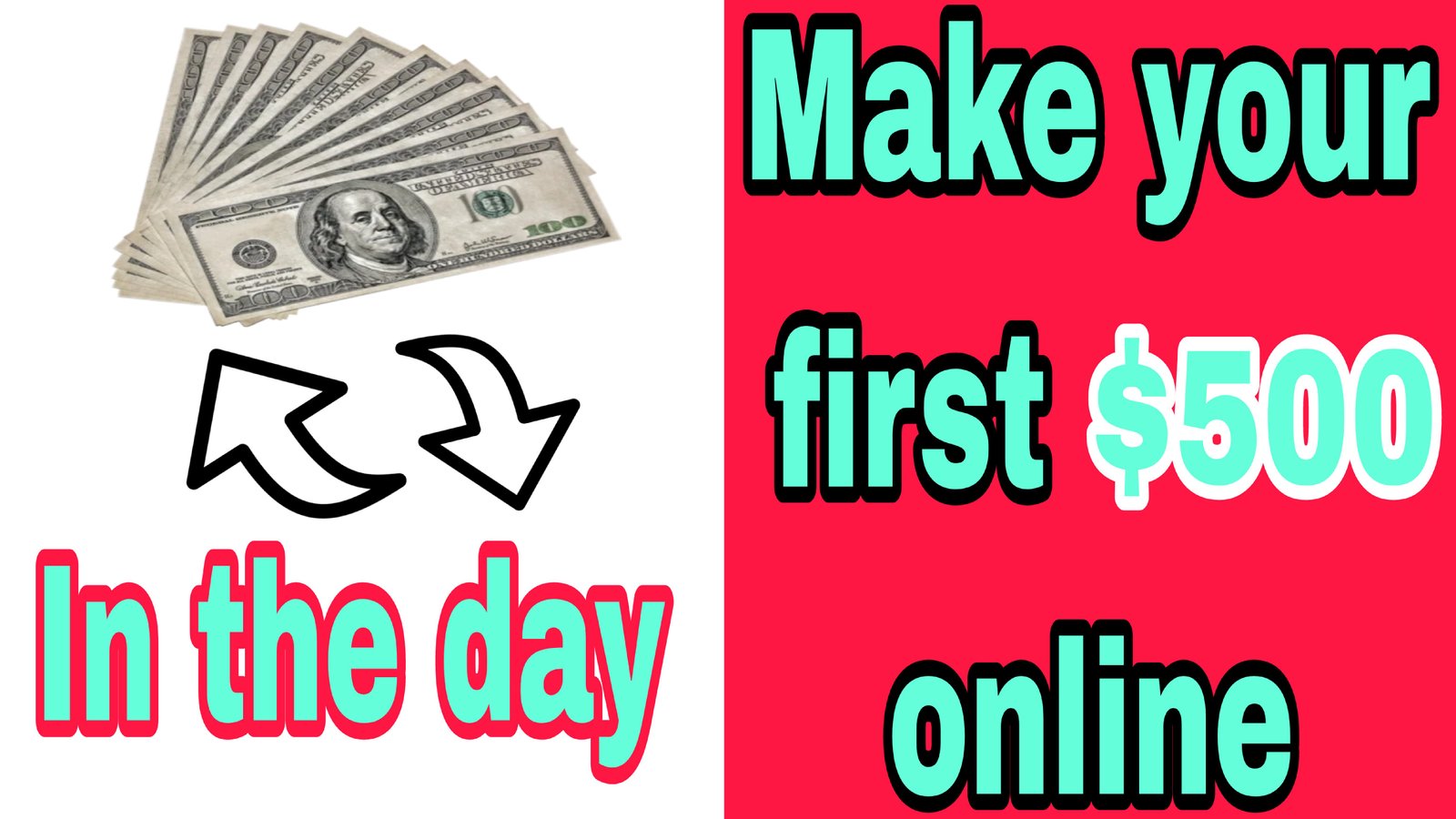How to create a Google AdSense account
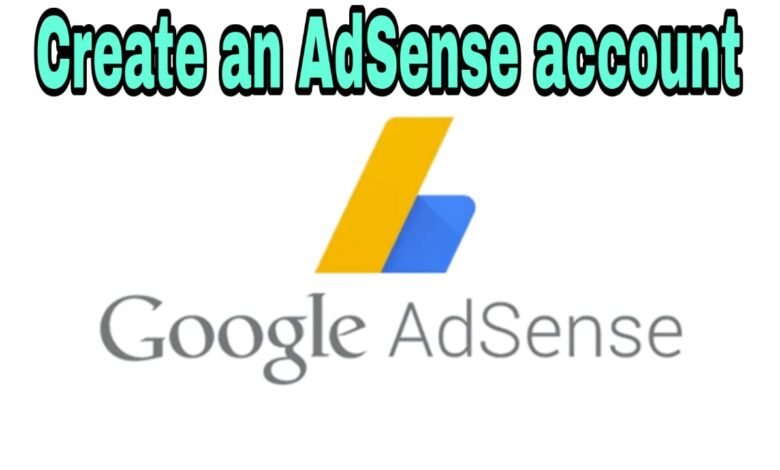
What is Google AdSense?
Google AdSense is an advertising program offered by Google, allowing website owners to display various ads on their pages. AdSense is one of the most popular methods for earning money online, as publishers generate revenue from ads that are targeted based on the website’s content and visitor interests. For example, if you have a blog about cooking, ads related to restaurants or kitchen tools may appear based on your visitors’ preferences.
The Importance of Creating a Google AdSense Account
Creating a Google AdSense account is a crucial step for anyone looking to generate additional or primary income online.
Here are some key reasons why this step is important:
- Additional Income: You can earn money by displaying ads.
- Performance Analysis: AdSense provides analytical tools to track ad performance and understand visitor behavior.
- Ease of Use: The process is simple, allowing you to start quickly without needing advanced technical skills.
Thus, setting up a Google AdSense account is like opening a new revenue stream, making it worth trying for any marketer or content creator.
-
Earn $8000 per month from AdSense from blogging
-
How to Earn Over $7,000 a Month on Instagram
-
How to earn $50 per hour on WhatsApp
-
How to Make More Than $10,000 a Month on Amazon
Requirements and Conditions
Basic Requirements
To obtain a Google AdSense account, there are some essential requirements that every publisher must meet. These conditions may seem simple, but they play a crucial role in content quality. Here are some key requirements:
- Owning a Website: You must have a fully functional website with original and valuable content.
- AdSense Policies: You must adhere to Google’s policies and guidelines, which means avoiding copyright violations and inappropriate content.
- Website Age: Your site should have existed for a certain period to allow Google to evaluate it.
Required Documents
When signing up for Google AdSense, you need to provide some documents and details to verify your identity and credibility. Required documents include:
- Email Address: You must use an email associated with a Google account.
- Bank Account Details: This is necessary to facilitate payments and receive earnings.
- Contact Information: Personal details such as your name and address to ensure transparency.
For example, one of the required details is your website’s URL, so make sure it is functional and contains engaging content before starting the registration process. These steps will help you embark on your AdSense journey with confidence.
Creating a Google AdSense Account
Registering for Google AdSense
After confirming that you meet the requirements, you are ready to join Google AdSense. The first step is registration, which is a straightforward process that doesn’t take long. Simply visit the Google AdSense website and click the “Sign Up” button. When signing up, you will need to:
- Provide General Information: Such as your full name and email address.
- Enter Your Website URL: Ensure that it is correctly inputted to help Google evaluate your site.
Filling in Account Information
Once you complete the registration process, you must fill in your account details. This step requires providing accurate information. Some essential fields include:
- Payment Details: You need to enter the bank account where you will receive payments.
- Personal Information: Such as your physical address, which helps Google verify your identity.
It is important to be meticulous when entering your details, as even minor errors can delay your account approval. After completing these steps, you will enter the review process. Be patient—you are on the right path to monetizing your website!
Account Approval
The Review Process
After submitting your Google AdSense application, your account goes through a review phase, which is a critical part of the process. Google’s team carefully evaluates your site to ensure compliance with policies and standards. During this period, you may notice the following:
- Review Time: The review process typically takes anywhere from a few days to a week. Be patient, as careful evaluation is necessary.
- Google’s Feedback: If they need more information, they will contact you via email. Make sure to check your inbox regularly so you can respond promptly.
Receiving Approval for Ad Display
Once the review process is completed and all requirements are met, you will receive a notification of approval for your account. This means you can now display ads on your website! To complete this important step, you should:
- Confirm Settings: Check all ad settings in the dashboard to ensure they are configured correctly.
- Expect Results: After embedding the required codes, you will start seeing initial results as ads appear on your site.
For example, when I received my AdSense approval, I felt a great sense of accomplishment. It marked the beginning of an exciting advertising journey, where I watched my earnings grow over time. So, don’t underestimate this step—getting approved opens the door to potential income!
-
Skills to earn $8000 from Facebook monthly
-
How to Earn Over $6,000 Monthly from TikTok
-
Earn $60 per hour promoting apps online
-
Learn to trade currencies
Managing Your Account
Understanding the Dashboard
Once your Google AdSense account is approved, the next crucial step is managing your account, which is essential for success in this program. You will find yourself navigating the AdSense dashboard, which contains all the important data and settings related to your account. Here are some key areas you should be familiar with:
- Performance Statistics: This section displays clicks, cost per click (CPC), and daily revenue. It helps you identify gaps and improve ad performance.
- Ad Settings: You can customize the type of ads you want to display based on your site’s content and audience preferences.
How to Publish Ads
Publishing ads is the next step after understanding the dashboard. Follow these simple steps to successfully display ads on your site:
- Select the Type of Ad: You can choose between text ads, image ads, or video ads depending on your website’s needs and target audience.
- Copy the Ad Code: Once you select the ad type, Google will generate a code for you to insert into your website. Make sure to copy it accurately.
- Embed the Code in Your Website: Use your website’s HTML editor to place the code in the appropriate locations where you want the ads to appear.
Personally, when I added my first ad to my website, it was an exciting moment. Over time, I watched as my earnings gradually increased with every ad click. So, put in the effort and strategically place your ads to achieve optimal results!